|
Interior/Under-Dash Photos:
Description of Under Dash Pictures:
| Picture 1 shows the the under-dash area above the driver's feet: |
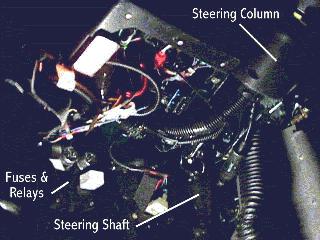 |
| Shown are the steering shaft, fuse & relay area, and the steering column. |
| Picture 2 shows a close-up view of the steering column mounting screws nearest the dash (Left side bolt shown here): |
 |
| Also visible, but not labeled is the connector for the diagnostic computer (center of picture). |
| Picture 3 shows another steering column mounting bolt (driver's side, forward). Also shown are the two grease points in the steering column that are under the dash: |
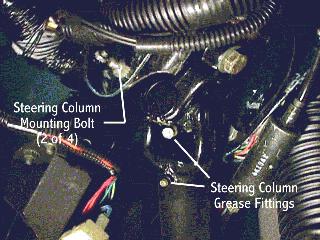 |
| Picture 4 shows the relays and the fuses. (One fuse cover is removed for the photo.) Also shown is the brake light switch: |
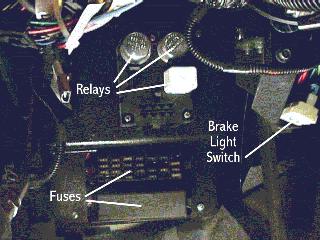 |
| Picture 5 is from the owners manual identifying the relays: |
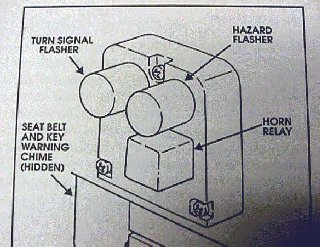 |
Dave Breggin
|