| Forum | Marketplace | Knowledge Base | | H1 site | H2 site | H3 site | |
The Hummer Knowledge Base
|
This solves another one of the "It should have come from
the factory with this" items. Every car I ever had, had
a trip odometer and I just got used to having one. I have a
95 gas wagon that gets about 9 to 10 miles per gallon on road
and as low as 5 mpg off road. With a 23 gallon tank this doesn't
get you far. I found myself writing down my mileage every time
I filled up as an extra precaution against running out of gas.
I also like to record distance between off road locations when
following a map.
The speedometer in the Hummer is a 3-3/8" diameter electronic
programmable unit with a 0 to 100 mph range. A magnetic pickup
in the rear of the transfer case (vehicle speed sensor) generates
an electrical signal proportional to the rotational output speed.
This signal is fed to the digital ratio adapter (DRA) which
is a computer that accepts the pulsed signal. It converts it
to a form that counts pulses per mile used by the speedometer
and pulses per minute used by the Powertrain Control Module (PCM)
which is the computer that controls the engine and transmission.
This turns out to be a standard GM setup.
VDO makes a whole line of speedometers that will work in a Hummer.
They are all the correct size, all programmable and all electronically
compatible. The programmability is nice because if you change
tire sizes or gear ratios you can adjust the speedometer to read
accurately. The models differ only in style and speed range.
The unit I picked was a 437 001 (new model is 437-051 w/LCD trip
Odometer) which is their cockpit style with mat black case, red
pointer, white letters, a 0 to 85 mph range and a Trip Odometer.
The other models are variations with chrome trim and 0 to 120
and 0 to 160 mph ranges. If the part number starts with 437 and
it's a 12 volt model it will work in a Hummer. I believe they
also have 24v models. The speedometers cost around $125.00 to
$140.00. When you order, you don't need a programmable sender
or a GM adapter.
The hardest part of the job is getting to the speedometer. As
it turns out I did it the hard way. I took off the crash pad,
removed the bottom kick panel, removed the bottom and left hand
instrumental panel mounting screws, removed the right and left
hand gauges and managed to squeeze my hand behind the dash and
very painfully unscrew and push the old unit out.
After I completed the job I was telling a Mechanic at my Hummer
dealer, what I had done. He had a laugh and told me that I went
through all that pain and suffering for nothing. You just remove
the bottom kick panel, the one with the fuse box door. You then
loosen two screws on the steering column bracket, pull out the
long bolt in the mounting bracket and the whole steering column
and wheel lowers down allowing easy access behind the dash.
You may need to replace the light bulbs in the VDO. After I installed
the speedometer I found that at night the VDO was much dimmer
than the other gauges due to differences in the supplied light
bulbs. The Hummer's original speedometer uses one GE 154. My
VDO came with two GE 54 bulbs which should be replaced with GE
47's.
Before you disconnect the old speedometer you should calibrate
the new speedometer. There is a bank of ten small switches on
the VDO that have to be set to the correct number of pulses per
mile. I first used a mobile frequency counter hooked up to the
yellow and black wires (signal in) to obtain a initial frequency
reading at a known speed as a calibration start point. I then
hooked up the new VDO in parallel with the original speedometer.
I took a few test drives and fine tuned the settings until both
were reading the same. I then took the truck for a highway test
drive. I went 60 mph and verified that it took one minute between
mile markers. VDO outlines a simple low tech way to calibrate
their unit by running a known course to compute pulses per mile.
I then wired in the VDO per the included diagram. Since I already
performed the calibration you can probably use the same switch
settings I used. I found that the 4132 to 4155 pulses per mile
range worked fine. The new speedometer works great and the 0 to 85 mph range is much easier to see. You can send the unit to VDO and they will set the unit to read your present mileage. You can also turn the unit up by setting the speedometer's dip switches to a low pulses per mile setting and use a signal generator to run the miles up.
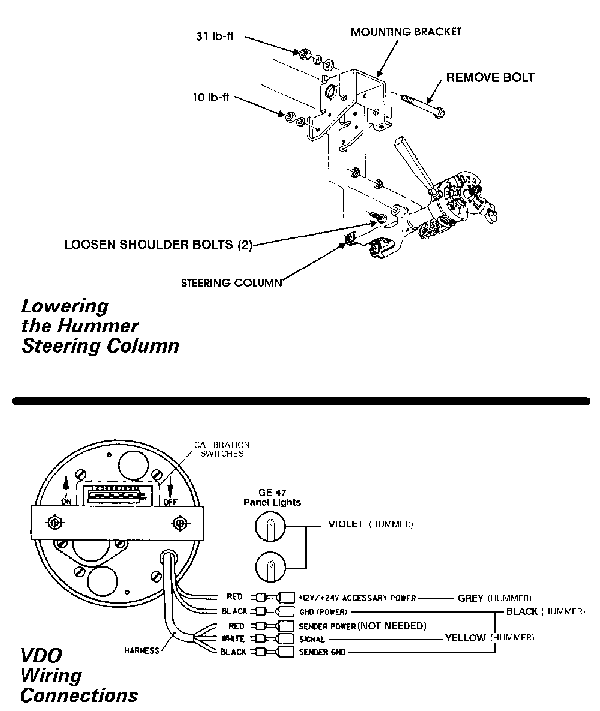
I started and completed my speedometer installation last night (well, actually, early this morning). It is VERY easy to get the new VDO gauge in. However, it is a giant pain in the ass to get the old speedo out. Nonetheless, you first drop the steering column (How on earth do I re-tighten the allen screw-bolts on the pivot??). Second, remove the smaller gauges so you can reach in and pop out the warning and turn-signal indicators. You will need this access on both sides. Get creative when it comes to removing the four connectors from the old gauge. [BE VERY CAREFUL to keep track of which wire went where. The old speedo is well-marked, so once you remove it you can tell what each wire does if you know where it went (ign=ignition, lgt=lights, sgn= input signal from sensor, etc). The inputs are the same on the new VDO.] An ideal aide would be an 11/32" deep-socket ratchet! Anyhoo, once you remove the four wires (I just can't stand cutting anything!), remove the other 11/32" nuts from the mounting arm (it isn't really a bracket because it doesn't connect to anything but the speedo). This is the point where I find my ratchet isn't deep enough. These nuts are on the same bolt as two of the wires. Once you get those nuts off, reach in with a screwdriver from the FRONT and give a good whack to the mounting arm. You need to free up the teflon pieces which remain on those bolts (on the back of the speedo). Now pull the mounting arm off from behind, and the speedo should come right out the front. Unclip the old wiring harness, and make a new set of connectors for it. Connect the new harness to the gauge, slide it into the front of the dash, and tighten the threaded support (nuch easier than installing a new mounting bracket!). Don't forget (as I nearly did) to reconnect the harness. Now just reassemble the mess. I've found the light brightness on the new VDO speedos IS similar to the rest of my dash, so I've decided not to install new bulbs into the gauge. Buona fortuna! Andy
If you're running up the miles on an electric odometer, you don't need to restrict yourself to the maximum gauge reading!!! If you have an 85mph speedo, you can still probably clock it at a 130mph rate. I found the VDO gauge I installed last night, though only an '85mph gauge,' would accept input up to (but not over -- it reverts to zero velocity) 130mph. Andy
I spent the weekend doing to enhancements and I thought I should pass along what I found. New VDO speedometer : 437 051 Before you start on this, read the info in the HML site. Next, go down to Sears and buy a stubby 11/32 nut driver. Forget the socket wrenches, the nut driver works GREAT. THe back of the stock speedo has four wires:
Black : Ground
I had a heck of a time getting the lamps out that are next to the speedo hole, so I decided to drop the sterring wheel and see if I could make it work easier. First remove the long bolt (see the picture). Then, crack loosen the nuts on the allen bolts (put a wrench on the nut and free it till the allen spins. It doesn't take much force). At this point the wheel drops real nice. You can now reach up behind the speedo and feel around. There were plastic end caps on the two post that held the bracket. Remove these by hand (twist off). You can now get the nut driver in there and undo the nuts. On the bracket, there is a nut that holds the post lug on and another underneath that holds the bracket on. The long threaded posts go through a nylon bushing so that the metal bracket does not short the signals on the posts. You can remove the other two wire post lugs now, or after the brack is off. When the bracket is off, push the old speedo forward, remove the other wires and she's out. The new speedo (437 051) does not match the picture. There are bare lugs to attach wires to, so you have to clip off the original connectors and crimp on new push female spade sockets. Make a daisy chain for the ground (one for the gauge pin 3 and one each for the two lights) and for the lamp power (one each for the two lights). Yellow goes to pin 8, Black to pin 3, Gray to Pin 4, and Purple goes only to the lamps. Make sure you put the ring (the new gauge has a ring nut rather than the bracket of the old one) in correctly (you need to be able to tighten to about 1/8"), feed the prepared wires through the ring, attach the wires and then spin the nut on. Of course, you ran the speedo up before all this so that your mileage remains accurate. Next power up holding the button in and go to the PULSE mode and set the pulses per mile to about 4050 if you have GSA tires. Now, find a friend with a car with a trip odometer and take a drive on the interstate, one way of at least 25 miles. Before starting the trip, park one after the other and both of you reset your trip odometers. Drive the 25 miles by staying in the same lane or minimizing lane changes. Basically, make both vehicles do the same trip. At the end, record both trip odometers. The formula to adjust the PULSE count is: NewPulseCount = ( CarReading / HummerReading ) * ( OldPulseCount ) Round the NewPulseCount to the nearest 10 and set it and you are done. John Durbetaki
New MITO Compass/Thermometer Mirror This was very time consuming, because I had to explore quite a few ways on how I was going to install. After I figured out how to do it, it only took a couple hours to do everything. I read Allan Madar's notes on this (an email from 23 SEP 96) and soon I realized that his vehicle was too different from mine to make his setup work for me. I have a 96 wagon and the dome light wires appear to run along toward the rear of the vehicle, not toward the wiper motor. So, after removing most of the interior, I decided to run the cable that comes with the mirror behind the driver vison panel and down behind the plastic panel on the left driver side and down the hole into the wiring compartment behind the dash (you need to remove the screws holding the padded dash piece and move it so you can see this hole. You will need to remove the cable cover starting at the point where it goes behind the plastic side panel and on into the wiring compartment. You will need to lay the wires flat and the plastic panel will hold the wires just fine once they are screwed back on. A little electrical tape to hold then while you are fussing with the panel works great. So, wire up the mirror. I spliced the yellow wire of the mirror cable assembly into the yellow wire of the lamp that is on the panel right next to the hood release handle. Wire up the power and connect the mirror (route the mirror cable up the center windshield cover and connect it to the cable). Now how to get the thermal sensor cable out of the wiring compartment. If you carefully cut some slots in the grommet (sp?) that the hood release cable passes through (right on the CTIS pump deck) you can feed the cable (sans abrasion guard) into the wiring compartment. Liberally spread RTV or Automotive grade caulk to reseal the area. Wire tie the cable as you route the wire to the front and place the sensor in a protected, but free air flow place near the front. Go out and drive three circles and you are done. John
I want to update my speedometer article with your experience on running up the speedometer. What kind of signal generator are you using?
I don't have a signal generator, so I am using a PC to do the job. I don't know how this would be done on a MAC, if at all possible (I'm not familiar with low level programming of a MAC). I'll assume you want to add it to your article, so here goes:
Items needed:
Open your PC and find a spare power connector. Verify with your voltmeter before making connections the following pins on the connector. Yellow is +12 and connects to pin 4 of the speedo. Black is ground and connects to pin 3 of the speedo. Disconnect your printer and find pin 16 of the 25 pin D connector of the printer port and connect it to pin 8 of the speedo. Power up the PC while holding down the speedo button and release when the speedo display says PULSE. Follow the instructions and set the speedo to 500 pulses per mile. Next, load GWBASIC and type in the following program:
10 T=590 20 INPUT "Steps per mile->",S 30 S=S/10 40 INPUT "Current odometer reading->",C 50 C=C*10 60 INPUT "Run till this odometer reading->",E 70 E=E*10 80 I=0 90 OUT &H37A,232 100 FOR J=0 TO T 110 NEXT J 120 OUT &H37A,236 130 FOR J=0 TO T 140 NEXT J 150 I=I+1 160 IF I < S GOTO 90 170 C=C+1 180 IF C < E GOTO 80 190 STOP The variable T is used to control the pulse duration. Raise or lower T so that your speedo runs at the maximum display speed. My speedo has a top speed of 85 MPH, and on the PC I am using (25MHz 386), the value of T shown gives me full speed ahead. If your PC is faster, make the value of T (statement 10) larger. Start the program and look at the speed and adjust T accordingly. WHen you are ready to let 'er rip, go read your current odometer reading and use it when you start the program. I'm not a Basic programmer, so no flames. The reason everything is done in tens is to avoid cummulative roundoff errors with floating point numbers (I did not want to have to figure out what the error might be, so I just made it not be a problem). If you have QBASIC, use the following program:
T = 590
One additional note: On my PC, the first printer port is 378 which can be determined by loading DEBUG and entering D 40:8 and taking the first two bytes and making them a word and adding 2. Remember, it's in hex. If your machine's first port is not 378, then you will need to change the port shown in the OUT statements from &H37A to whatever your is. John D.
|
