| Forum | Marketplace | Knowledge Base | | H1 site | H2 site | H3 site | |
The Hummer Knowledge Base
|
For 2000 and older HUMMER's equipped with power mirrors.
The newer style mirrors first appeared on the 39 slant back models in 2000 exclusively, and was introduced as standard equipment in 2001. These mirrors are "Horizontal" instead of "vertical" and include blind spot mirrors as well as a heating element. These mirrors offer much better visibility when driving.
These mirrors can be purchased as a kit from an authorized HUMMER parts supplier. The kit includes two mirrors (left and right) and two jumper harnesses. The jumper harness allows the mirrors to connect to the existing electrical wires on your HUMMER.
These mirrors cannot be installed by simply removing the older style mirrors and plugging the new ones in. The connector for the old mirrors is different at the outside of the door. The picture below shows the two harnesses. The left is the 2001 style and the right is the old style. Notice that the connectors at the door (gray and black) are different. You will also notice an extra red connector for the 2001 style. This is for the heated windshield if you choose to hook it up (I did not).

Step 1: Remove the old mirrors by unscrewing the three screws that hold the mirror on the door. Once you get the mirror loose, unplug the connector at the door to remove the mirror from the vehicle. This is with the old mirror removed.

Step2: Open the door and remove the armrest (2 screws) as shown below.

Step 3: Remove the switch bezels (be careful..the plastic is very fragile...mine cracked even though I was careful) and then remove the switches for the power door locks and windows by unplugging them from the back. See picture below.

Step 4: Remove the door strap and bolt that connects to the door trim.

Step 5: Unscrew the interior door panel and tilt it at 45 degrees to allow the door handle to come through. You do not have to remove the door handle from the inside.

Step 6: Once the door panel is off, peel back the barrier plastic so you can see the interior of the door. The old harness plugs will look like this (two wires - blue and orange):
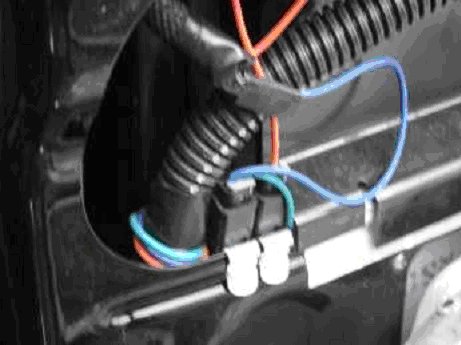
Step 7: Slide the tabs that hold the connectors out from the door. This will allow better access. Unplug the two connectors from the harness. You may need two small flathead screwdrivers to pry the connectors off the harness. Below is the tabs removed.

Step 8: Pull the old harness back through the door and remove it, and then feed in the new harness with the three connectors first as shown below.

Step 9: Once the harness is snaked through, connect the blue and orange wires in the same places. I chose not to hook up the heating element so I tucked the red wire to the side and re-attached the holder tabs to the door. See picture below:

Step 10: Re-install the door panel in reverse order you took it off. Make sure the white barrier plastic is fastened properly so it keeps the moisture out of the truck. Be sure to slip the door handle through again at 45 degrees. Connect the new mirrors to the new harness on the outside of the door, and then tuck the harness inside the mirror as you screw it back onto the truck. You use the same screws from the old mirrors.

Step 11: Done! Enjoy your new 2001 style mirrors! If you do want to connect the heating element, I recommend tying it into the heated windshield switch. This is how they work on the newer models. You will have to wire it in with new connectors. Dan LaForgia 2000 Black Wagon See also: Connectors and Wiring
|
